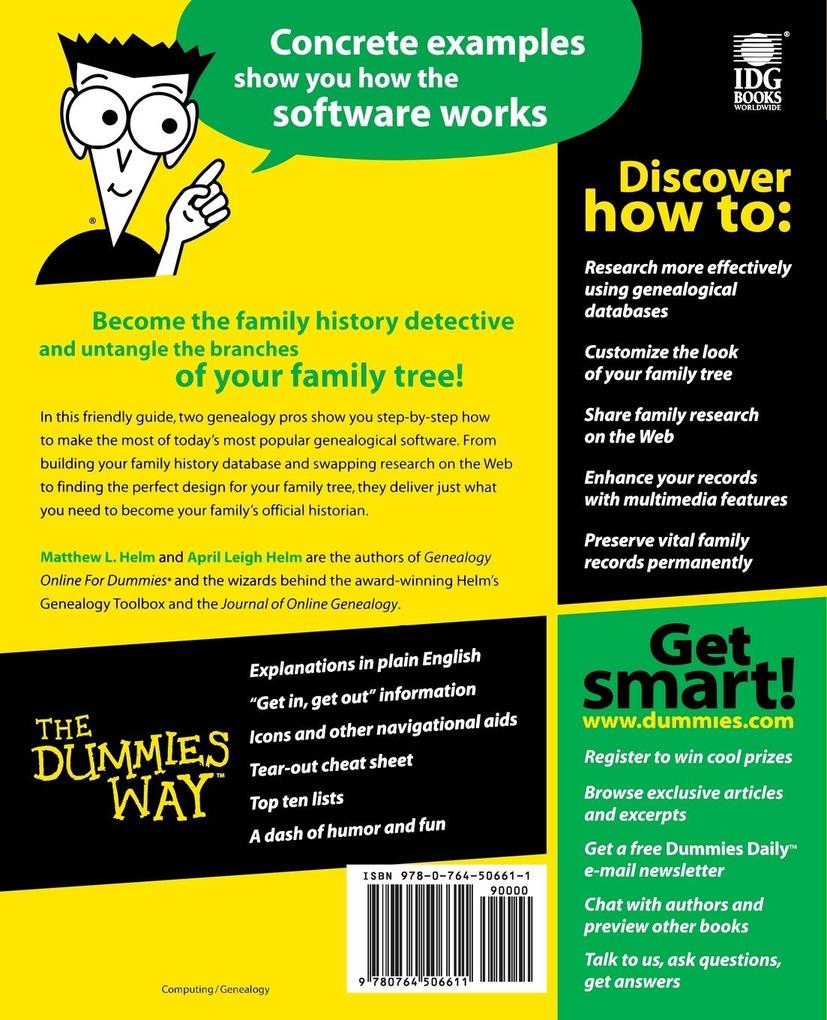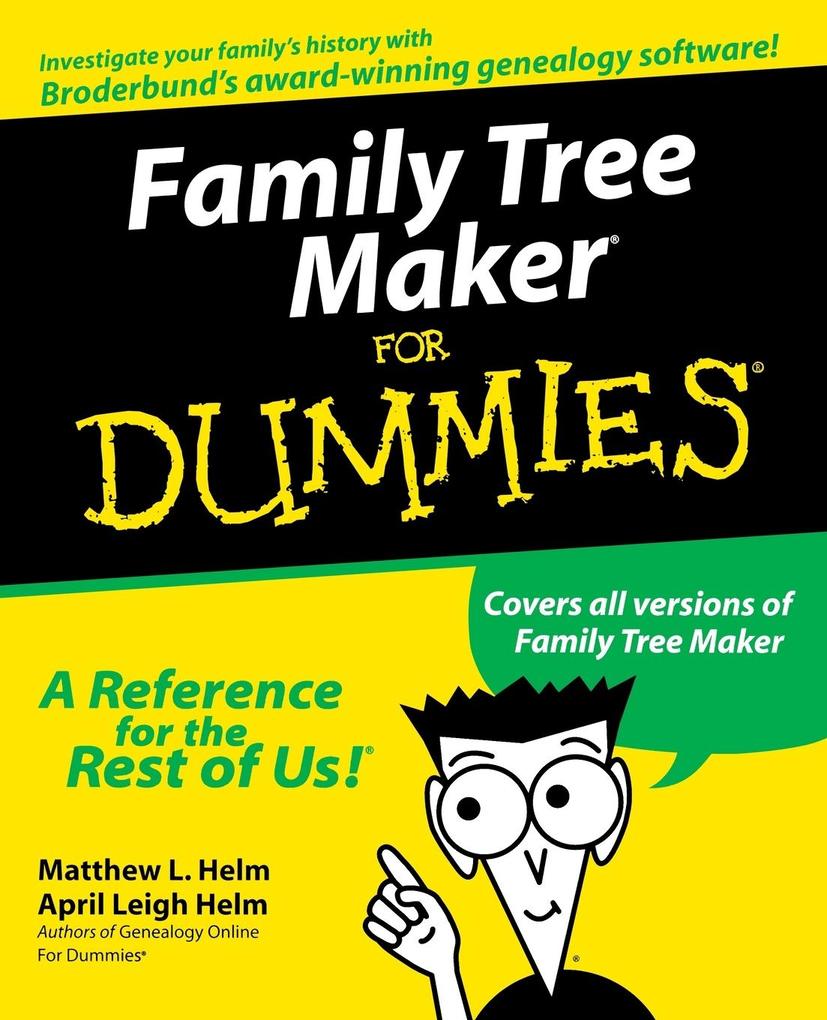
Zustellung: Di, 22.07. - Sa, 26.07.
Versand in 2 Wochen
VersandkostenfreiCovers all versions of Family Tree Maker Concrete examples show you how the software works
Become the family history detective and untangle the branches of your family tree! In this friendly guide, two genealogy pros show you step-by-step how to make the most of today's most popular genealogical software. From building your family history database and swapping research on the Web to finding the perfect design for your family tree, they deliver just what you need to become your family's official historian.
Discover how to: Research more effectively using genealogical databases Customize the look of your family tree Share family research on the Web Enhance your records with multimedia features Preserve vital family records permanently
The Dummies Way(TM) Explanations in plain English "Get in, get out" information Icons and other navigational aids Tear-out cheat sheet Top ten lists A dash of humor and fun
Get smart! www.dummies.com Register to win cool prizes Browse exclusive articles and excerpts Get a free Dummies Daily(TM) e-mail newsletter Chat with authors and preview other books Talk to us, ask questions, get answers
Become the family history detective and untangle the branches of your family tree! In this friendly guide, two genealogy pros show you step-by-step how to make the most of today's most popular genealogical software. From building your family history database and swapping research on the Web to finding the perfect design for your family tree, they deliver just what you need to become your family's official historian.
Discover how to: Research more effectively using genealogical databases Customize the look of your family tree Share family research on the Web Enhance your records with multimedia features Preserve vital family records permanently
The Dummies Way(TM) Explanations in plain English "Get in, get out" information Icons and other navigational aids Tear-out cheat sheet Top ten lists A dash of humor and fun
Get smart! www.dummies.com Register to win cool prizes Browse exclusive articles and excerpts Get a free Dummies Daily(TM) e-mail newsletter Chat with authors and preview other books Talk to us, ask questions, get answers
Inhaltsverzeichnis
Introduction.
PART I: Putting Your House in Order.
Chapter 1: Getting Started.
Chapter 2: Starting with the One You Know Best -- You.
Chapter 3: Giving the Lowdown on Others.
Chapter 4: Say Cheese! (Using the Scrapbook Feature).
Chapter 5: Deleting Undesirables (And Other Ways to Fix Data).
PART II: Your Handy-Dandy Research Partner.
Chapter 6: Mandatory Chapter on Citing Sources.
Chapter 7: Tools to Make Your (Research) Life Easier.
Chapter 8: Hit the Web at the Click of a Button.
PART III: Share and Share Alike.
Chapter 9: Trees, Trees Everywhere.
Chapter 10: News, Get Your News Here.
Chapter 11: Writing Your Own Book.
Chapter 12: Exporting Relatives With Your Computer.
PART IV: The Part of Tens.
Chapter 13: Ten Things You Can Do to Reduce Stress.
Chapter 14: Ten Bonuses in the Deluxe Package.
Chapter 15: Ten Things That Can Save You Time.
Chapter 16: Ten Ways to Avoid Calling Tech Support.
PART V: Appendixes.
Appendix A: Installing the Program.
Appendix B: What Does This Mean? (A Glossary of Terms).
Index.
Book Registration Information.
PART I: Putting Your House in Order.
Chapter 1: Getting Started.
Chapter 2: Starting with the One You Know Best -- You.
Chapter 3: Giving the Lowdown on Others.
Chapter 4: Say Cheese! (Using the Scrapbook Feature).
Chapter 5: Deleting Undesirables (And Other Ways to Fix Data).
PART II: Your Handy-Dandy Research Partner.
Chapter 6: Mandatory Chapter on Citing Sources.
Chapter 7: Tools to Make Your (Research) Life Easier.
Chapter 8: Hit the Web at the Click of a Button.
PART III: Share and Share Alike.
Chapter 9: Trees, Trees Everywhere.
Chapter 10: News, Get Your News Here.
Chapter 11: Writing Your Own Book.
Chapter 12: Exporting Relatives With Your Computer.
PART IV: The Part of Tens.
Chapter 13: Ten Things You Can Do to Reduce Stress.
Chapter 14: Ten Bonuses in the Deluxe Package.
Chapter 15: Ten Things That Can Save You Time.
Chapter 16: Ten Ways to Avoid Calling Tech Support.
PART V: Appendixes.
Appendix A: Installing the Program.
Appendix B: What Does This Mean? (A Glossary of Terms).
Index.
Book Registration Information.
Produktdetails
Erscheinungsdatum
12. Januar 2000
Sprache
englisch
Seitenanzahl
400
Autor/Autorin
Matthew L Helm, April Leigh Helm
Verlag/Hersteller
Produktart
kartoniert
Gewicht
744 g
Größe (L/B/H)
235/191/21 mm
ISBN
9780764506611
Bewertungen
0 Bewertungen
Es wurden noch keine Bewertungen abgegeben. Schreiben Sie die erste Bewertung zu "Family Tree Maker for Dummies" und helfen Sie damit anderen bei der Kaufentscheidung.