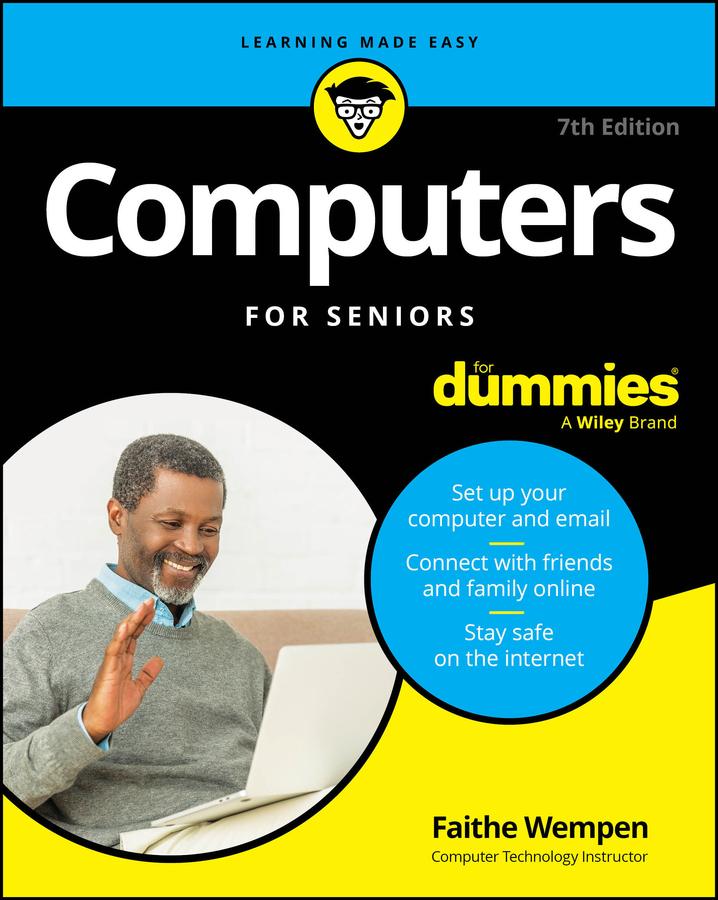
Zustellung: Di, 05.08. - Sa, 09.08.
Versand in 2 Wochen
VersandkostenfreiStay in the know with your new computer Now that just about everything is in "the cloud," it's important to have an up-to-date computer-and know how to use it. Computers For Seniors For Dummies makes your life easier, with no-nonsense information on how to purchase, set up, and use a Windows PC. Larger print, clear images, and easy instructions make this Dummies guide a great choice for anyone who doesn't want to waste time being confused. Organize your files, work with apps, get online, play games, and even explore the new world of AI-safely and simply. Inside. . .
- Buying a Windows PC
- Learning the basics of your Windows
- Installing and using apps
- Troubleshooting common issues
- Protecting yourself online
- Organizing and managing files
- Streaming music and videos
- Keeping your computer healthy
Inhaltsverzeichnis
Introduction 1
Part 1: Get Going! 5
Chapter 1: Buying a Computer 7
Chapter 2: Setting Up Your Computer 37
Chapter 3: Buying and Setting Up a Printer 65
Part 2: Getting Up to Speed with Windows 79
Chapter 4: Working with Apps in Windows 81
Chapter 5: Managing Your Personal Files 109
Chapter 6: Making Windows Your Own 133
Part 3: Going Online 151
Chapter 7: Getting Connected to the Internet 153
Chapter 8: Browsing the Web 167
Chapter 9: Staying Safe While Online 189
Chapter 10: Keeping in Touch with Email 209
Chapter 11: Working in the Cloud 229
Chapter 12: Connecting with People Online 247
Chapter 13: Exploring Artificial Intelligence 263
Part 4: Having Fun 273
Chapter 14: Let's Play a Game! 275
Chapter 15: Viewing and Creating Digital Photos and Videos 289
Chapter 16: Listening to Music on Your PC 309
Part 5: Windows Toolkit 323
Chapter 17: Working with Networks 325
Chapter 18: Protecting Windows 341
Chapter 19: Maintaining Windows 353
Index 369
Part 1: Get Going! 5
Chapter 1: Buying a Computer 7
Chapter 2: Setting Up Your Computer 37
Chapter 3: Buying and Setting Up a Printer 65
Part 2: Getting Up to Speed with Windows 79
Chapter 4: Working with Apps in Windows 81
Chapter 5: Managing Your Personal Files 109
Chapter 6: Making Windows Your Own 133
Part 3: Going Online 151
Chapter 7: Getting Connected to the Internet 153
Chapter 8: Browsing the Web 167
Chapter 9: Staying Safe While Online 189
Chapter 10: Keeping in Touch with Email 209
Chapter 11: Working in the Cloud 229
Chapter 12: Connecting with People Online 247
Chapter 13: Exploring Artificial Intelligence 263
Part 4: Having Fun 273
Chapter 14: Let's Play a Game! 275
Chapter 15: Viewing and Creating Digital Photos and Videos 289
Chapter 16: Listening to Music on Your PC 309
Part 5: Windows Toolkit 323
Chapter 17: Working with Networks 325
Chapter 18: Protecting Windows 341
Chapter 19: Maintaining Windows 353
Index 369
Produktdetails
Erscheinungsdatum
13. November 2024
Sprache
englisch
Auflage
7th edition
Seitenanzahl
400
Autor/Autorin
Faithe Wempen
Verlag/Hersteller
Produktart
kartoniert
Gewicht
568 g
Größe (L/B/H)
233/188/24 mm
ISBN
9781394278312
Entdecken Sie mehr
Bewertungen
0 Bewertungen
Es wurden noch keine Bewertungen abgegeben. Schreiben Sie die erste Bewertung zu "Computers for Seniors for Dummies" und helfen Sie damit anderen bei der Kaufentscheidung.







