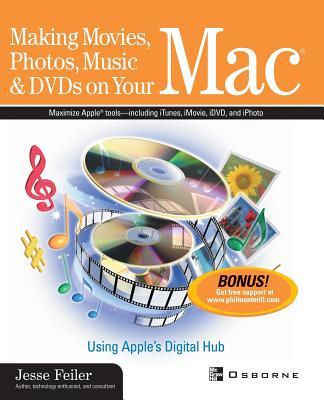
Zustellung: Mi, 16.07. - Mo, 21.07.
Versand in 2 Wochen
VersandkostenfreiGet full coverage of Apple's hot new suite of fun, creative tools for making movies, photos, dvds and custom music in one volume! Now you can see how easy it is to make your own customized digital creations using iMovie, iPhoto, iDVD, and iTunes with help from this detailed, results-oriented guide.
Inhaltsverzeichnis
<H2> Part 1: Getting Started<H3> 1: Introducing the Digital Hub<H3> 2: Camera Basics<H3> 3: Image Quality: Pixels and Resolution<H3> 4: Connecting the Digital Hub<H3> 5: .Mac: Apple's Suite of Internet Tools for You<H3> 6: Printing Your Photos<H2> 7: Using Web Sites and Email for Sharing<H3> 8: Using AppleScript Automation with the Digital Hub<H3> 9: Storing and Backing Up Your Digital Hub Files<H2> Part 2: Making Movies, Photos, Music, and DVDs<H3> 10: Making Movies with iMovie<H3> 11: Using iPhoto<H3> 12: iPod and iTunes: Music and Portable Disk<H3> 13: Getting Started with iDVD<H3> 14: Traveling with the Digital Hub<H2> Part 3: Making Better Movies, Photos, Music, and DVDs<H3> 15: Advanced Movie and Photo Techniques<H3> 16: Planning Your Project<H3> 17: Art and Artifice<H3> 18: Photographing Places and People<H3> 19: Looking Good and Behaving Well on Camera<H3> 20: Creating a Digital Studio<H2> Part 4: Case Studies<H3> 21: Kids and Scrapbooks<H3> 22: Instructional Materials<H3> 23: Creating Portfolios<H3> 24: Creating and Advertising Promotional Materials<H3> 25: Creating Archives and Exhibitions
Produktdetails
Erscheinungsdatum
28. August 2002
Sprache
englisch
Seitenanzahl
432
Dirigiert von
Jesse Feiler
Verlag/Hersteller
Produktart
kartoniert
Gewicht
739 g
Größe (L/B/H)
232/187/25 mm
ISBN
9780072225549
Bewertungen
0 Bewertungen
Es wurden noch keine Bewertungen abgegeben. Schreiben Sie die erste Bewertung zu "Making Movies, Photos, Music, & DVDs on Your Mac" und helfen Sie damit anderen bei der Kaufentscheidung.







