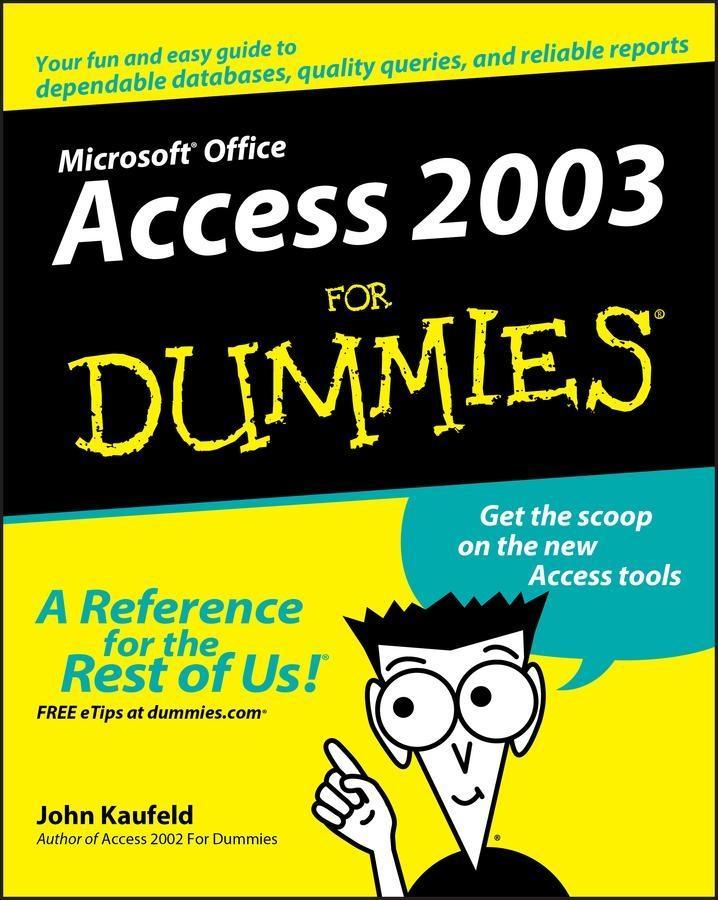When you hear the word "database," do your eyes glaze
over? Does the mention of fields and tables make your blood
pressure skyrocket? Does the idea of entering and using hyperlinks
make you hyperventilate?
Whether you're running a business or a household . . .
whether you need to be able to quickly access customer information,
your recipe for chicken cacciatore, or the Little League
team's records, Access 2003 holds the key. This friendly
guide unlocks the secrets of using Access 2003 to store, manage,
organize, reorganize, and use data! It gives you:
* The basics of the whole database concept
* Suggestions for solving problems with Access
* What you need to know to design, build, use, and change Access
tables
* Info on the ten most common types of fields
* The scoop on using queries to unearth the answers hiding
somewhere in your data
* Guidelines for using the Access report system to make short
work of long, previously time-consuming, reports
In the relaxed, comfortable For Dummies style, this book
has easy-to-follow, step-by-step instructions and lots of screen
shots. If you want to create and manage a database for a huge
auction house, this guide will get you going . . . going . .
. gone. If you want to create a database for your music
collection, it gives you the score then shows you how to use
formatting and add graphics to jazz it up. You'll get the
low-down on extracting all kinds of information from databases and
putting that information to practical use. You'll discover
how to:
* Use Label Wizard to create mailing labels, file labels,
shipping labels, or name tags
* Use Chart Wizard to create line charts, bar, cone, and column
charts, pie and donut charts, area charts, and XY and bubble
charts
* Use Auto Reports to create columnar or tabular reports and then
fine-tune them
* Export reports to Microsoft Word and Excel
* Get your data Web-ready and put it on the Internet in either
static or dynamic form
* Build forms with Form Wizard
And speaking of high-tech fun, Access 2003 For Dummies
even tells you how to install and use speech recognition software
with Access 2003. So if the idea of working with databases has you
talking to yourself, this is just the book you need.