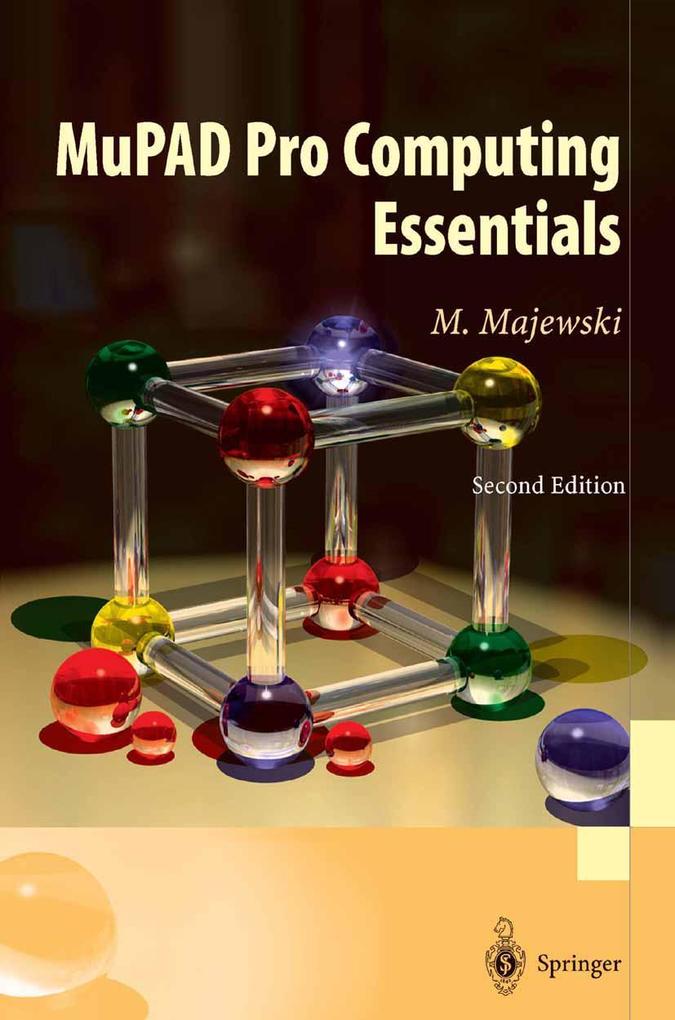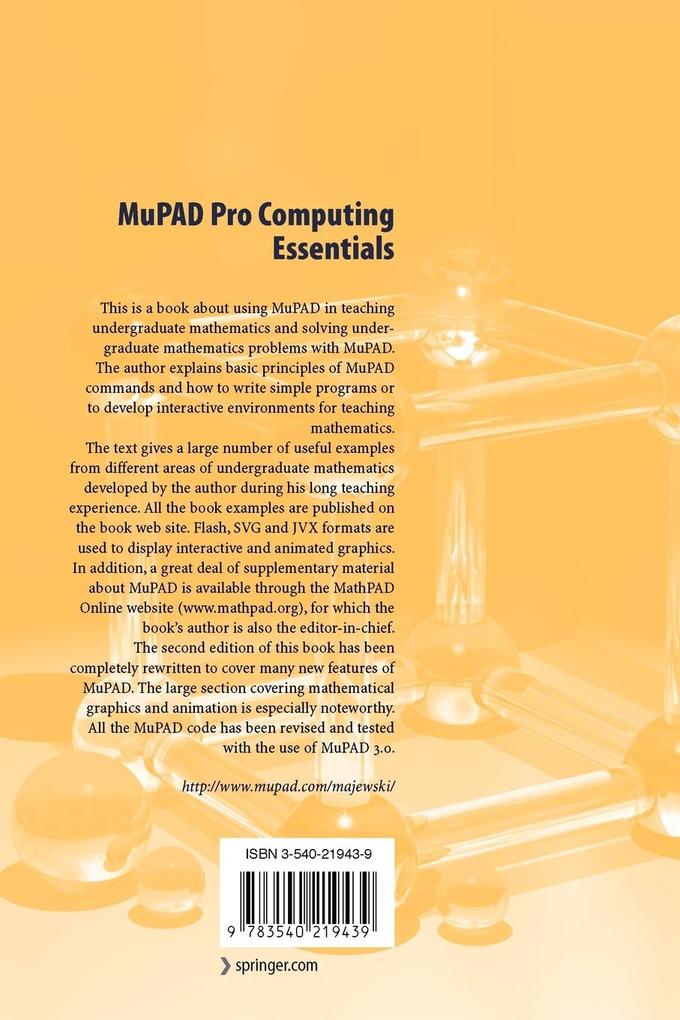This is a book about using MuPAD in teaching undergraduate mathematics and solving undergraduate mathematics problems with MuPAD. The author explains basic principles of MuPAD commands and how to write simple programs or to develop interactive environments for teaching mathematics. The text gives a large number of useful examples from undergraduate mathematics collected by the author during his long teaching experience. A web site with examples, MuPAD graphs, exercises and solutions, etc. , supports the book.
Ifyou are like me, then you are definitely eager to know what is inside this book and how it can be useful to you. Let me take this opportunity to tell you in just a few words, for whom I wrote this and what my objective was. book, 1. 1 For whom this book waswritten Originally I wrote this book for mathematics teachers who want to explore new ways of teaching mathematics with a computer. However, when the first edition of this book came out into the daylight, I found that my readers were not only teachers, but also many students of various courses looking for new ways of solving mathematical problems. I was not surprised when I found that a number of mathematics courses in a few European universities had been built based on this book. In fact, I have made heavy use of large parts of my book for the Computing Foundations course at my own university. Teachers and university instructors can use this book as a starting point to any course where the computer can make a difference and then build the rest of the course around it.
Inhaltsverzeichnis
1. 1 For whom this book was written. - 1. 2 The goal. - 1. 3 Why we should care about MuPAD. - 1. 4 What is inside. - 1. 5 Style conventions. - 1. 6 Writing between . - A Quick Introduction to MuPAD. - 2. 1 The Very First Look. - 2. 2 Getting Started. - 2. 3 A Quick Look at MuPAD s Interface. - 2. 4 Formatting Documents in MuPAD. - 2. 5 Getting Help. - 2. 6 Chapter Summary. - 2. 7 Review Exercises. - Programming in MuPAD Declarations. - 3. 1 Writing Formulae in MuPAD. - 3. 2 Declaring Variables and Constants. - 3. 3 Declaring Functions and Operations. - 3. 4 Writing More than One Line of Code. - 3. 5 The Basics of the Domain Concept. - 3. 6 Chapter Summary. - 3. 7 Review Exercises. - Programming in MuPAD Control Structures. - 4. 1 Decisions. - 4. 1. 1 MuPAD Syntax: the if Statement. - 4. 1. 2 Indentation in MuPAD. - 4. 1. 3 Quadratic Equation Example. - 4. 1. 4 Formatting Output and Input. - 4. 1. 5 elif a Useful Shortcut. - 4. 2 Programming Itcrations in MuPAD. - 4. 2. 1 The for Loop. - 4. 2. 2 MuPAD Syntax: the for Loop. - 4. 2. 3 The while and repeat Loops. - 4. 2. 4 MuPAD Syntax: the while and repeat Loops. - 4. 3 What is Wrong with my Loops and Conditions. - 4. 4 Selections. - 4. 4. 1 MuPAD Syntax: the case Structure. - 4. 5 Chapter Summary. - 4. 6 Programming Exercises. - Programming in MuPAD Procedures. - 5. 1 What is a Procedure. - 5. 2 Examples of Procedures. - 5. 3 Getting Output from Procedures. - 5. 4 Returning Unevaluated or Symbolic Expressions. - 5. 5 Shall We use Global or Local Variables? . - 5. 6 Introduction to Types and Domains. - 5. 7 Using MuPAD Types and Domains. - 5. 8 Using Procedures to Produce Data Structures. - 5. 8. 1 Sequences. - 5. 8. 2 Lists. - 5. 8. 3 Sets. - 5. 8. 4 Strings. - 5. 8. 5 Vectors and Matrices. - 5. 9 Procedures with a Variable Number of Input Parameters. - 5. 10Recursive Procedures. - 5. 11 Using Libraries. - 5. 12 User Defined Libraries of Procedures. - 5. 13 Final Comments on MuPAD Coding Guidelines. - 5. 13. 1 Magic Numbers. - 5. 13. 2 Comments. - 5. 13. 3 Braces. - 5. 14 Chapter Summary. - 5. 15 Programming Exercises. - to MuPAD Graphics. - 6. 1 Obtaining Quick Plots. - 6. 1. 1 Procedure plotfunc2d. - 6. 1. 2 Your First Animation with MuPAD. - 6. 1. 3 Procedure plotfunc3d. - 6. 2 General Concept of MuPAD Plots. - 6. 2. 1 Object Attributes Options. - 6. 3 Canvas, Scene and Coordinate System Options. - 6. 3. 1 Options for Canvas. - 6. 3. 2 Options for Scene2d. - 6. 3. 3 Options for Sccnc3d. - 6. 3. 4 The Coordinate System in 2D and 3D. - 6. 4 Options Related to Primitives. - 6. 4. 1 Basic Options for Primitives. - 6. 4. 2 Working with Color. - 6. 4. 3 Mesh and Other Options. - 6. 5 Operations on Graphical Objects. - 6. 5. 1 Operation modify. - 6. 6 Chapter Summary. - 6. 7 Programming Exercises. - Interactive Graphics Animation with VCam. - 7. 1 Learning the Virtual Camera Environment. - 7. 2 Using VCam to Improve 2D Graphs. - 7. 3 Using VCam to Improve 3D Graphs. - 7. 4 Interactive Development of Animations. - 7. 5 Saving MuPAD Graphs. - 7. 6 Chapter Summary. - 7. 7 Exercises. - Exploring Mathematical Curves and Surfaces. - 8. 1 Plots in 2D Space Plot Types. - 8. 1. 1 Class Function2d. - 8. 1. 2 Class Curve2d. - 8. 1. 3 Developing Polar Plots. - 8. 1. 4 Developing Implicit Plots. - 8. 2 Plots in 3D Space. - 8. 2. 1 Class Function3d. - 8. 2. 2 Class Surface. - 8. 2. 3 Class Spherical. - 8. 2. 4 Class Cylindrical. - 8. 2. 5 Class Implicit3d. - 8. 2. 6 Classes Curve3d and Tube. - 8. 3 Chapter Summary. - 8. 4 Programming Exercises. - A Few Applications of MuPAD Graphics. - 9. 1 Calculus Graphics. - 9. 1. 1 Plotting Contours. - 9. 1. 2 Developing Density Plots. - 9. 1. 3 Vector Fields. - 9. 1. 4 Plotting Areas. - 9. 1. 5 Surfaces of Revolution. - 9. 2Presentation Graphics. - 9. 3 Working with Geometry Objects. - 9. 4 Transformations of Graphical Objects. - 9. 5 Turtle Graphics & L-systems. - 9. 5. 1 Turtle Graphics in MuPAD. - 9. 5. 2 Plotting L-systems. - 9. 6 Chapter Summary. - 9. 7 Programming Exercises. - Exploring Numbers with MuPAD. - 10. 1 Integers in MuPAD. - 10. 2 Rational Numbers in MuPAD. - 10. 3 Real Numbers in MuPAD. - 10. 4 Complex Numbers in MuPAD. - 10. 5 Chapter Summary. - 10. 6 Programming Exercises. - Elementary Algebra and Trigonometry in MuPAD. - 11. 1 Polynomials. - 11. 2 Rational Expressions. - 11. 3 Algebraic Expressions. - 11. 4 Trigonometric and Other Functions. - 11. 5 Solving Equations and Inequalities. - 11. 6 Chapter Summary. - 11. 7 Programming Exercises. - Working with Sets and Sentences MuPAD. - 12. 1 Logic in MuPAD. - 12. 1. 1 Polish Notation. - 12. 2 Working with Sets. - 12. 3 Chapter Summary. - 12. 4 Programming Exercises. - Exploring Calculus with MuPAD. - 13. 1 Limits. - 13. 2 Derivatives. - 13. 3 Working with Integrals. - 13. 4 Infinite Series and Products. - 13. 5 Calculus of Two Variables. - 13. 5. 1 Limits of Functions of Two Variables. - 13. 5. 2 Partial Derivatives. - 13. 6 Chapter Summary. - 13. 7 Programming Exercises. - A Short Introduction to Linear Algebra. - 14. 1 Checking Resources. - 14. 2 Solving Linear Equations. - 14. 3 Matrices and Operations on Matrices. - 14. 3. 1 Declaring Matrices in MuPAD. - 14. 3. 2 Global Operations on Matrices. - 14. 3. 3 Local Matrix Operations. - 14. 4 Determinants. - 14. 5 Chapter Summary. - 14. 6 Programming Exercises. - Appendix 1: MuPAD Libraries and Procedures. - MuPAD Libraries (ver. 3. 0, 21/02/2004). - Operators Represented by Symbols. - MuPAD Standard Collection. - Procedures in Standard Collection. - Functions in Standard Collection. - Library `adt Abstract Data Types. - Library `Ax Basic AxiomConstructors. - Library `Cat Category Constructors. - Library `combinat Combinatorial Functions. - Library `detools Methods for Differential Equations. - Library `Dom Domain Constructors. - Library `fp Utilities for Functional Programming. - Library `generate Generate Foreign Formats. - Library `Graph Utilities for Directed and Undirected Graphs. - Library `groebner Utilities for Groebner Bases. - Library `import Utilities for Reading Data. - Library `intlib Definite and Indefinite Integration. - Library `linalg the Linear Algebra Package. - Library `linopt Tools for Linear Optimization. - Library `listlib Operations on Lists. - Library `matchlib Pattern Matching Tools. - Library `module Module Management Tools. - Library `numeric Tools for Numerical Methods. - Library `numlib Elementary Number Theory. - Library `orthpoly Orthogonal Polynomials. - Library `output Tools for the Output of Data. - Library `plot 2D and 3D Graphical Objects. - Library `polylib Tools for Polynomials. - Library `prog Programming Utilities. - Library `property Properties of Identifiers. - Library `RGB Color Names and Color Functions. - Library series Tools for Series Expansions. - Library solvclib Tools for Solving Equations. - Library stats Statistical Functions. - Library stringlib Tools for String Manipulation. - Library student the Student Package. - Library `transform Integral Transformations. - Library `Type Predefined Types. - MuPAD Environmental Variables. - Appendix 2: MuPAD Resources.