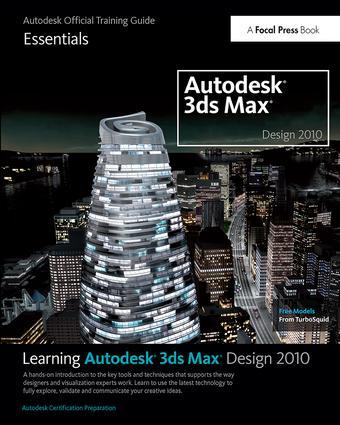
Zustellung: Do, 24.07. - Mi, 30.07.
Versand in 3-4 Wochen
VersandkostenfreiOffers information on the features and options of Autodesk 3ds Max Design. This title helps you learn about lighting a 3D scene in 3ds Max Design and explore the application of various lighting techniques. It lets you discover techniques for a professional design workflow, including how to organize your scenes and objects and 3D workspace.
Inhaltsverzeichnis
Introduction - Understanding Autodesk 3ds Max Chapter 1 - Getting Started The Getting Started chapter contains a functional overview of the essential tools and principles of 3ds Max. Lesson 1: The User Interface Lesson 2: lab Lesson 3: Files and Objects Lesson 4: Transform Tools Lesson 5: Modifiers Chapter 2 - Modeling Lesson 6: Low-Poly Modeling Lesson 7: Shapes Lesson 8: Using Compound Objects Lesson 9: Modeling Lab Chapter 3 - Animation Lesson 10: Animation Basics Lesson 11: Hierarchies Lesson 12: Character Animation: Biped Lesson 13: Animation Lab Chapter 4 - Materials and Mapping Lesson 14: Materials Lesson 15: Using Maps Lesson 16: Mapping Coordinates Lesson 17: Materials and Mapping Lab Chapter 5 - Rendering Lesson 18: Cameras Lesson 19: Basic Lighting Lesson 20: mental ray Lesson 21: Rendering the Scene Lesson 22: Scene Assembly Lab BONUS - Introduction to MaxScript-The Introduction to MaxScript chapter will cover techniques for automating repetitive tasks using the MaxScript scripting language. In addition, you'll learn how MaxScript can be used to customize 3ds Max to make you more productive. Lesson 23: Introduction to MaxScript Lesson 24: MaxScript Basics Lesson 25: Constructing the User Interface Lesson 26: The 3ds Max Interface Lesson 27: Understanding Objects and Classes Lesson 28: Transforms and Animation Lesson 29: Working with MaxScript Objects Lesson 30: File Handling, and Working with Directories
Produktdetails
Erscheinungsdatum
27. Juli 2017
Sprache
englisch
Seitenanzahl
642
Autor/Autorin
Autodesk
Verlag/Hersteller
Produktart
gebunden
Gewicht
1184 g
ISBN
9781138400771
Entdecken Sie mehr
Bewertungen
0 Bewertungen
Es wurden noch keine Bewertungen abgegeben. Schreiben Sie die erste Bewertung zu "Learning Autodesk 3ds Max Design 2010 Essentials" und helfen Sie damit anderen bei der Kaufentscheidung.







