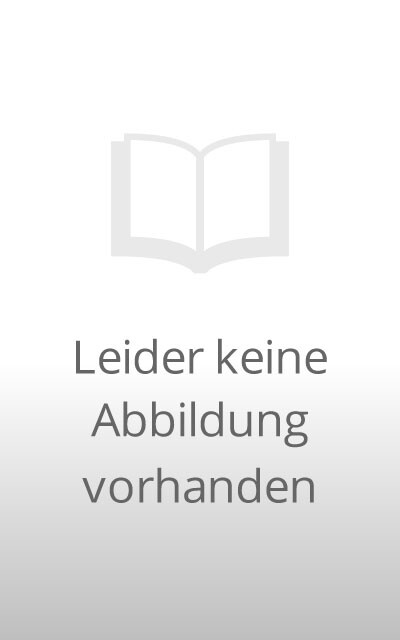As the industry standard method for enriching the presentation of HTML-based web pages, Cascading Style Sheets (CSS) allow you to give web pages more structure and a more sophisticated look. But first, you have to get past CSS theory and resolve real-world problems.For those all-too-common dilemmas that crop up with each project, CSS Cookbook provides hundreds of practical examples with CSS code recipes that you can use immediately to format your web pages. Arranged in a quick-lookup format for easy reference, the second edition has been updated to explain the unique behavior of the latest browsers: Microsoft's IE 7 and Mozilla's Firefox 1.5. Also, the book has been expanded to cover the interaction of CSS and images and now includes more recipes for beginning CSS users. The explanation that accompanies each recipe enables you to customize the formatting for your specific needs. With topics that range from basic web typography and page layout to techniques for formatting lists, forms, and tables, this book is a must-have companion, regardless of your experience with Cascading Style Sheets.
Learn how to solve the real problems you face with CSS. This cookbook offers hundreds of practical examples for using CSS to format your web pages, and includes code samples you can use right away. You'll find exactly what you need, from the basics to complex hacks and workarounds.
Each recipe explains how to customize a solution to meet your needs, and each chapter features a sample design that showcases the topics discussed. You'll learn about the behavior of the latest browsers-including IE 8, Firefox 3, Safari 4, and Google Chrome - and how you can resolve differences in the ways they display your web pages. Arranged in a convenient format for quick reference, this third edition is a valuable companion for anyone working with CSS. Learn the basics, such as the CSS rule structure Work with web typography and page layout Create effects for images and other page elements Learn techniques for configuring lists, forms, and tables Design effective web navigation and create custom links Get creative by combining CSS with JavaScript Learn useful troubleshooting techniques Explore features of HTML5 and CSS3
Inhaltsverzeichnis
Foreword
Preface
Chapter 1: Using HTML Basics
Chapter 2: CSS Basics
Chapter 3: Web Typography
Chapter 4: Images
Chapter 5: Page Elements
Chapter 6: Lists
Chapter 7: Links and Navigation
Chapter 8: Forms
Chapter 9: Tables
Chapter 10: Designing Web Pages for Printing
Chapter 11: Page Layouts
Chapter 12: Hacks, Workarounds, and Troubleshooting
Chapter 13: Designing with CSS
Chapter 14: Interacting with JavaScript
Resources
CSS 2.1 Properties and Proprietary Extensions
CSS 2.1 Selectors, Pseudo-Classes, and Pseudo-Elements
CSS3 Selectors and Pseudo-Classes
Styling of Form Elements
Colophon