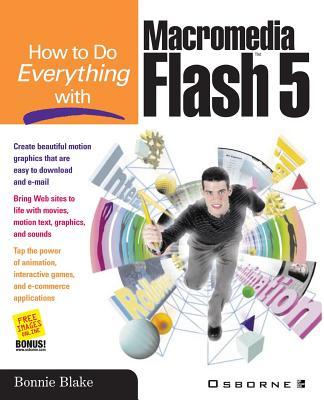
Zustellung: Di, 29.07. - Sa, 02.08.
Versand in 3 Wochen
VersandkostenfreiLearn to create interactive, fast-loading Web site interfaces and elements with Flash. This easy-to-follow book explains how to develop compelling Flash movies, dynamic multimedia effects, and animation with this versatile programme.
Inhaltsverzeichnis
<H2> Part 1: Create Flash Movies.<H3> Chapter 1: Plan Your Flash Movies.<H3> Chapter 2: Learn the Flash Interface.<H3> Chapter 3: Set Up A New Movie with Flash.<H3> Chapter 4: Create Graphics Objects and Scenes.<H2> Part 2: Add Multimedia to Your Flash Movies.<H3> Chapter 5: Create Exciting Text Effects.<H3> Chapter 6: Apply Transformations to Text and Graphics.<H3> Chapter 7: Apply Color and Line Styles to Text and Graphics.<H3> Chapter 8: Use Graphic Symbols, Instances and Libraries.<H3> Chapter 9: Add Pictures and Sound to Your Flash Movies.<H2> Part 3: Flash Animation Techniques.<H3> Chapter 10: Learn the Basics of Flash Animation.<H3> Chapter 11: Use Motion Tweening to Animate Your Flash Movie.<H3> Chapter 12: Use Shape Tweening to Animate a Movie. <H3> Chapter 13: Make Buttons and Movie Clips in Flash. <H2> Part 4: Build Interactive Movies. <H3> Chapter 14: Assign ActionScript to Movie Clips, Buttons, and Frames.<H3> Chapter 15: Learn the Full Power of ActionScript.<H3> Chapter 16: Test and Publish Your Flash Movies.
Produktdetails
Erscheinungsdatum
01. Januar 2001
Sprache
englisch
Seitenanzahl
535
Dirigiert von
Bonnie Blake
Verlag/Hersteller
Produktart
kartoniert
Gewicht
1106 g
Größe (L/B/H)
237/192/37 mm
ISBN
9780072127140
Bewertungen
0 Bewertungen
Es wurden noch keine Bewertungen abgegeben. Schreiben Sie die erste Bewertung zu "How to Do Everything with Macromedia Flash 5" und helfen Sie damit anderen bei der Kaufentscheidung.







