Learn to:
- Adjust your camera's settings to capture any scene like a pro
- Master autofocus and autoexposure systems for improved images
- Shoot full HD video with your camera's video option
IN FULL COLOR!
Ready to get creative? Learn to use your D7100 and start shooting top-flight photos!
All the buttons and dials of your Nikon D7100 can be a little intimidating at first, but fear not! This book explains each one in plain English and offers pointers on how to adjust them for better photos. It gets you right into picture-taking, first via the automatic modes, and then by taking creative control of focus, exposure, and color.
- The camera tour ? understand the settings, controls, and menus and set up your camera
- A good mode ? choose the right exposure and shutter-release modes and learn the secrets to great close-ups, portraits, landscapes, and sports shots
- Go Live ? use Live View for shooting still photos and creating high-definition video masterpieces
- Enhance your image ? use editing tools on the Retouch menu, process Raw images, and prepare photos for sharing
- You're in control ? create by controlling focus, exposure, color, lighting, and depth of field
Open the book and find:
- How to select the basic settings
- Cool things you can do with Live View
- Advice on playing back your photos
- How to transfer images to your computer
- Help syncing print and monitor colors
- Tips for capturing action
- Ways to customize your camera
- Options for creating special effects
Inhaltsverzeichnis
Introduction 1
Part I: Fast Track to Super Snaps 5
Chapter 1: Getting the Lay of the Land 7
Chapter 2: Choosing Basic Picture Settings 45
Chapter 3: Taking Great Pictures, Automatically 79
Chapter 4: Exploring Live View Photography and Movie Making 93
Part II: Working with Picture Files 127
Chapter 5: Playback Mode: Viewing, Erasing, and Protecting Photos 129
Chapter 6: Downloading, Printing, and Sharing Your Photos 161
Part III: Taking Creative Control 191
Chapter 7: Getting Creative with Exposure and Lighting 193
Chapter 8: Manipulating Focus and Color 249
Chapter 9: Putting It All Together 291
Part IV: The Part of Tens 307
Chapter 10: Ten Fun (And Practical) Ways to Manipulate Your Photos 309
Chapter 11: Ten More Ways to Customize Your Camera 337
Index 357









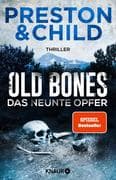
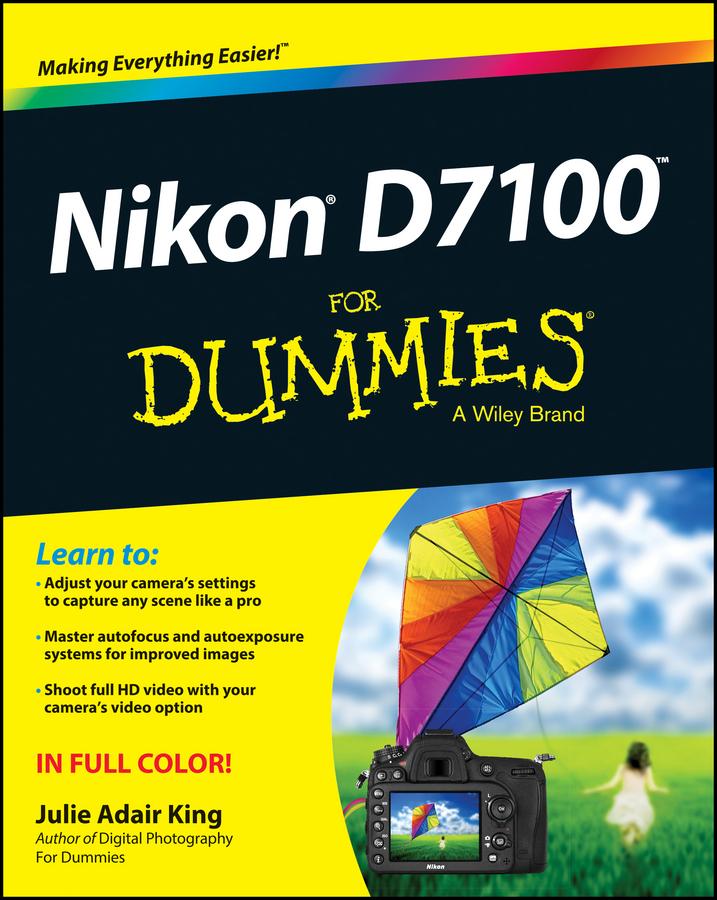





![XHTML for Dummies [With CDROM]](/_next/image?url=https%3A%2F%2Fmedia2.ebook.de%2Fshop%2Fcoverscans%2F195%2F1952038_9780764507519_xl.jpg&w=3840&q=75)















