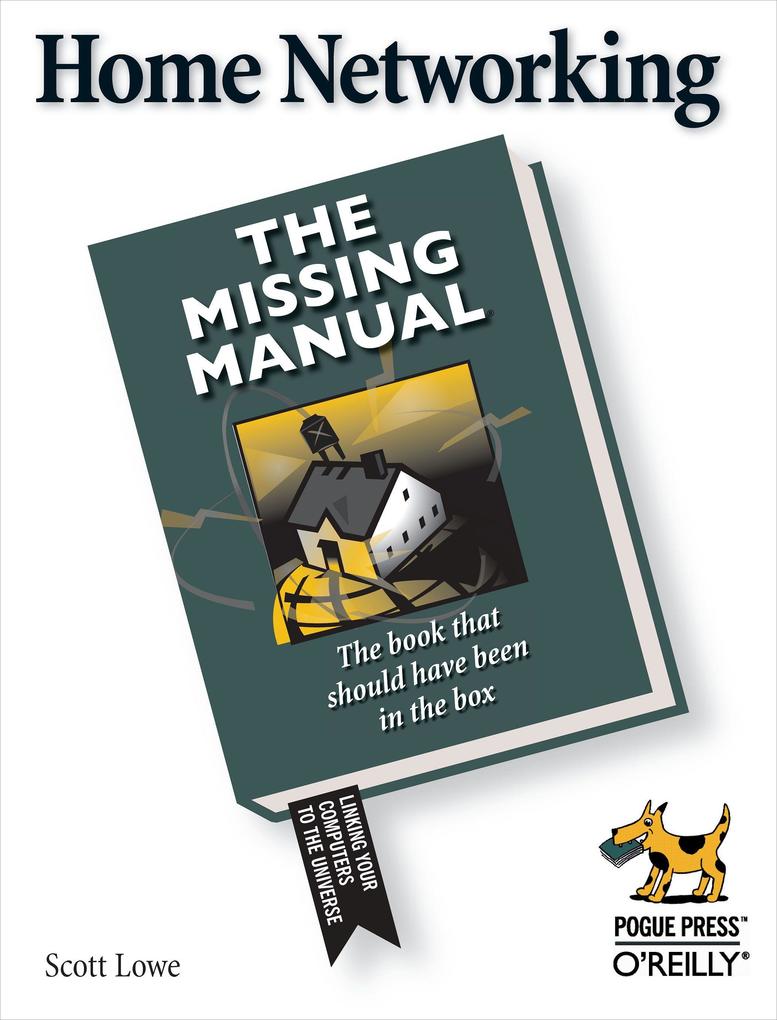
Zustellung: Do, 26.06. - Di, 01.07.
Versand in 2 Wochen
VersandkostenfreiMillions of computersaround the world today are connected by the Internet, so why is it still so hard to hook up a few PCs in you own home? Whether you want to share an Internet connection, install WiFi, or maybe just cut down on the number of printers you own, home networks are supposed to help make your life easier. Instead, most aspiring home networkers get lost in a confusing maze of terms and technologies: 802.11g, Fast Ethernet, Cat 5 cable (or was it Cat 5e?), Powerline, and on and confusingly on.That's where Home Networking: The Missing Manual comes in. Using clear language, straightforward explanations, and a dash of humor, this book shows you how to do everything you need to set up a home network. Coverage includes:WiFi, Ethernet, or Powerline? There are several kinds of digital pipes that you can use to create your network, and none of them have friendly names. This book tells you what they are, explains the pros and cons of each, and helps you figure out what you need to buy, and how to install it.Windows and Mac info included. Half the battle in home networking takes place after you've bought your gear and plugged it in. That's because the routers, network adapters, and cables that you need get you only part way towards networking nirvana. Whether you've got PCs or Macs or both, you'll need help tweaking your computers' settings if you want to get all your machines talking to each other. This book covers most known operating system flavors, including Windows XP, 2000, Me, and 98, and Mac OS X and OS 9.Fun things to do with your network. The real fun starts once your network is up and running. This book shows you how to do much more than simply share an Internet connection and a printer. You'll learn how to stream music from your PCs to your stereo, how to display pictures on your TV, how to hook up game consoles to your network, and more!Most important, this book helps you understand the difference between what you need to know to create and use your home network and what's best left to those looking for a career as a system administrator. In Home Networking: The Missing Manual you'll find everything you need to get your network running-and nothing more.
Inhaltsverzeichnis
Copyright;
The Missing Credits;
About the Author;
About the Creative Team;
Acknowledgements;
The Missing Manual Series;
Introduction;
What Can You Do with a Home Network? ;
About This Book;
Part I: Setting Up Your Network;
Chapter 1: Planning Your Home Network;
1. 1 Home Networking Hardware;
1. 2 Home Networking Software;
1. 3 Wired Networks;
1. 4 Wireless Networks;
1. 5 Choosing Between Wired and Wireless;
Chapter 2: Creating a Wired Network the Ethernet Way;
2. 1 Ethernet Hardware;
2. 2 A Basic Network Setup;
2. 3 Manually Configuring Your Router;
2. 4 Going Hybrid? ;
Chapter 3: Setting Up a Wireless Network;
3. 1 A WiFi Network's Main Ingredients;
3. 2 Time to Learn Your A-B-Gs;
3. 3 Picking Out Your Wireless Hardware;
3. 4 Setting Up a Basic Wireless Network;
3. 5 Manually Configuring Your Router;
3. 6 Securing Your Wireless Network;
3. 7 Going Hybrid? ;
Chapter 4: Setting Up a Powerline Network;
4. 1 Deciding If Powerline Is Right for You;
4. 2 Picking Out Powerline Hardware;
4. 3 Setting Up a Basic Powerline Network;
4. 4 Securing Your Powerline Network;
4. 5 Going Hybrid? ;
Part II: Using Your Network;
Chapter 5: Using the Network with Windows Computers;
5. 1 Naming PCs on the Network;
5. 2 Creating and Managing User Accounts;
5. 3 Sharing Your PC's Files and Folders;
5. 4 Sharing Your PC's Printer;
5. 5 Accessing Files on Other PCs;
5. 6 Using Printers on Other PCs;
Chapter 6: Using the Network with Macintosh Computers;
6. 1 Naming Macs on the Network;
6. 2 Creating User Accounts and Groups;
6. 3 Sharing Your Mac's Files and Folders;
6. 4 Sharing Your Mac's Printer;
6. 5 Accessing Other Macs on Your Network;
Chapter 7: Mixing Macintosh and Windows Computers;
7. 1 Connecting from Mac OS X to Windows;
7. 2 Connecting from Mac OS 9 to Windows;
7. 3 Connecting from Windows to a Mac;
7. 4 Printing across the Network;
Chapter 8: Fun and Games with Your Network;
8. 1 Playing a PC's Music on a Stereo;
8. 2 Displaying Your PC's Photos on Your TV;
8. 3 Adding Storage to Your Network;
8. 4 Playing Video Games on Your Network;
Chapter 9: Using Your Network on the Road;
9. 1 Connecting to Your Windows PCs;
9. 2 Using Dialing Direct;
9. 3 Using GoToMyPC;
9. 4 Connecting to Your Macs;
9. 5 Using the Mac's File Sharing Tool;
9. 6 Remote Access with SSH;
Appendix A: The Macintosh Keychain;
A. 1 Stringing Your Passwords on the Keychain;
A. 2 Locking and Unlocking the Keychain;
A. 3 Managing Keychains;
Appendix B: Multiple User Accounts in Mac OS 9;
B. 1 Creating a New Multiple User Account;
B. 2 Logging In Using a Multiple User Account;
Colophon;
The Missing Credits;
About the Author;
About the Creative Team;
Acknowledgements;
The Missing Manual Series;
Introduction;
What Can You Do with a Home Network? ;
About This Book;
Part I: Setting Up Your Network;
Chapter 1: Planning Your Home Network;
1. 1 Home Networking Hardware;
1. 2 Home Networking Software;
1. 3 Wired Networks;
1. 4 Wireless Networks;
1. 5 Choosing Between Wired and Wireless;
Chapter 2: Creating a Wired Network the Ethernet Way;
2. 1 Ethernet Hardware;
2. 2 A Basic Network Setup;
2. 3 Manually Configuring Your Router;
2. 4 Going Hybrid? ;
Chapter 3: Setting Up a Wireless Network;
3. 1 A WiFi Network's Main Ingredients;
3. 2 Time to Learn Your A-B-Gs;
3. 3 Picking Out Your Wireless Hardware;
3. 4 Setting Up a Basic Wireless Network;
3. 5 Manually Configuring Your Router;
3. 6 Securing Your Wireless Network;
3. 7 Going Hybrid? ;
Chapter 4: Setting Up a Powerline Network;
4. 1 Deciding If Powerline Is Right for You;
4. 2 Picking Out Powerline Hardware;
4. 3 Setting Up a Basic Powerline Network;
4. 4 Securing Your Powerline Network;
4. 5 Going Hybrid? ;
Part II: Using Your Network;
Chapter 5: Using the Network with Windows Computers;
5. 1 Naming PCs on the Network;
5. 2 Creating and Managing User Accounts;
5. 3 Sharing Your PC's Files and Folders;
5. 4 Sharing Your PC's Printer;
5. 5 Accessing Files on Other PCs;
5. 6 Using Printers on Other PCs;
Chapter 6: Using the Network with Macintosh Computers;
6. 1 Naming Macs on the Network;
6. 2 Creating User Accounts and Groups;
6. 3 Sharing Your Mac's Files and Folders;
6. 4 Sharing Your Mac's Printer;
6. 5 Accessing Other Macs on Your Network;
Chapter 7: Mixing Macintosh and Windows Computers;
7. 1 Connecting from Mac OS X to Windows;
7. 2 Connecting from Mac OS 9 to Windows;
7. 3 Connecting from Windows to a Mac;
7. 4 Printing across the Network;
Chapter 8: Fun and Games with Your Network;
8. 1 Playing a PC's Music on a Stereo;
8. 2 Displaying Your PC's Photos on Your TV;
8. 3 Adding Storage to Your Network;
8. 4 Playing Video Games on Your Network;
Chapter 9: Using Your Network on the Road;
9. 1 Connecting to Your Windows PCs;
9. 2 Using Dialing Direct;
9. 3 Using GoToMyPC;
9. 4 Connecting to Your Macs;
9. 5 Using the Mac's File Sharing Tool;
9. 6 Remote Access with SSH;
Appendix A: The Macintosh Keychain;
A. 1 Stringing Your Passwords on the Keychain;
A. 2 Locking and Unlocking the Keychain;
A. 3 Managing Keychains;
Appendix B: Multiple User Accounts in Mac OS 9;
B. 1 Creating a New Multiple User Account;
B. 2 Logging In Using a Multiple User Account;
Colophon;
Mehr aus dieser Reihe
Produktdetails
Erscheinungsdatum
09. August 2005
Sprache
englisch
Seitenanzahl
263
Reihe
Missing Manual
Autor/Autorin
Scott Lowe
Verlag/Hersteller
Produktart
kartoniert
Gewicht
445 g
Größe (L/B/H)
234/180/17 mm
ISBN
9780596005580
Entdecken Sie mehr
Pressestimmen
"...is recommended reading for anyone who uses a PC and wants to embark on home networking, wireless or otherwise." BJHC&IM, March 2006
Bewertungen
0 Bewertungen
Es wurden noch keine Bewertungen abgegeben. Schreiben Sie die erste Bewertung zu "Home Networking: The Missing Manual" und helfen Sie damit anderen bei der Kaufentscheidung.





























