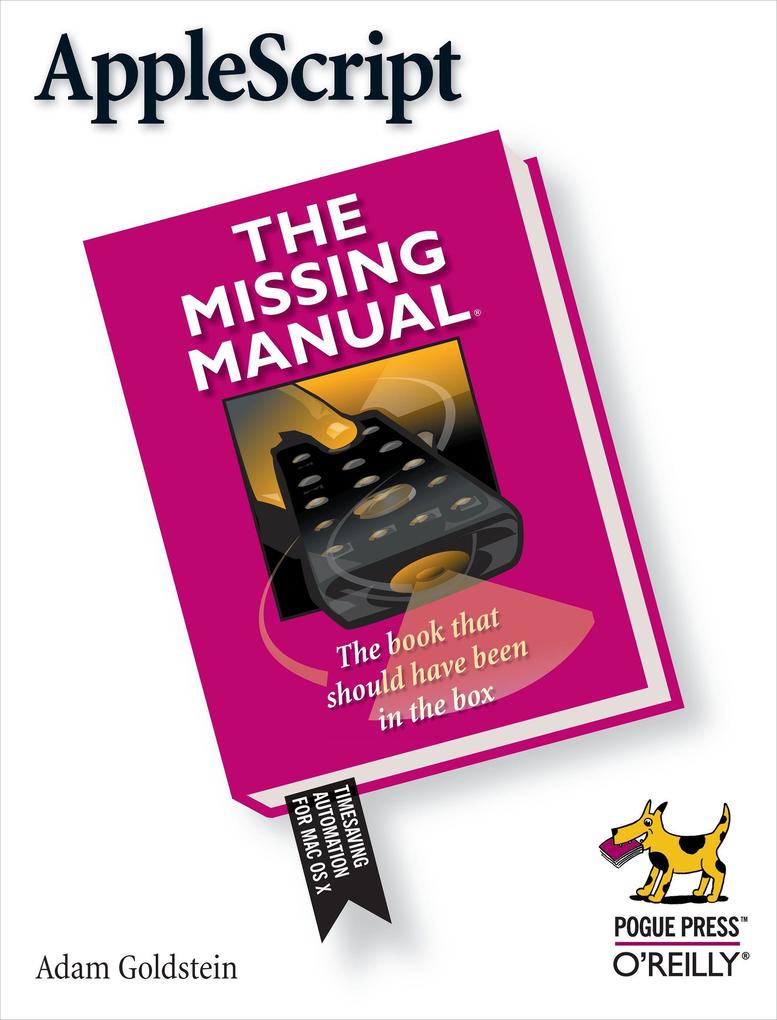
Zustellung: Do, 26.06. - Di, 01.07.
Versand in 2 Wochen
VersandkostenfreiJust like in Hollywood, where the scriptwriter is often the least recognized part of the movie-making process, the computer scriptwriter also struggles for respect. Yet without effective scripting, the computer world as we know it would cease to exist.
Truth is, everyone has the ability to be a computer's scriptwriter. You don't need a degree in computer science, a fancy system administrator title, or even a pocket protector and pair of nerdy glasses; you just need the proper instruction guide at your side. AppleScript: The Missing Manual is that guide.
Brilliantly compiled by author Adam Goldstein, AppleScript: The Missing Manual is the consummate guide to learning how to control your Mac with AppleScript. AppleScript boasts itself as an English-like language that allows any user including those with absolutely no programming experience to control Mac applications in ways to make your head spin. Tired of using the keyboard or mouse to manipulate the same old menus and buttons? Goldstein shows you how to use AppleScript to automate repetitive tasks just like these.
Because it's aimed at everyday Mac users, AppleScript: The Missing Manual introduces the core concepts of the AppleScript language and progresses from there. After covering the basics, the book presents scores of real-world scripting examples, so you can learn by doing rather than just reading. And, of course, what would a Missing Manual be without the trademark wit that's become synonymous with the series? AppleScript: The Missing Manual has that in spades, too.
Naturally, AppleScript: The Missing Manual isn't merely for the uninitiated scripter. While its hands-on approach certainly keeps the novice from feeling intimidated, this comprehensive guide is also suited for system administrators, web and graphics professionals, scientists, mathematicians, engineers, and others experienced in the fine art of scripting but have a need to learn AppleScript.
Thanks to AppleScript: The Missing Manual, the path from consumer to power user has never been clearer. Now, everyone can automate their workflow processes in no time.
Truth is, everyone has the ability to be a computer's scriptwriter. You don't need a degree in computer science, a fancy system administrator title, or even a pocket protector and pair of nerdy glasses; you just need the proper instruction guide at your side. AppleScript: The Missing Manual is that guide.
Brilliantly compiled by author Adam Goldstein, AppleScript: The Missing Manual is the consummate guide to learning how to control your Mac with AppleScript. AppleScript boasts itself as an English-like language that allows any user including those with absolutely no programming experience to control Mac applications in ways to make your head spin. Tired of using the keyboard or mouse to manipulate the same old menus and buttons? Goldstein shows you how to use AppleScript to automate repetitive tasks just like these.
Because it's aimed at everyday Mac users, AppleScript: The Missing Manual introduces the core concepts of the AppleScript language and progresses from there. After covering the basics, the book presents scores of real-world scripting examples, so you can learn by doing rather than just reading. And, of course, what would a Missing Manual be without the trademark wit that's become synonymous with the series? AppleScript: The Missing Manual has that in spades, too.
Naturally, AppleScript: The Missing Manual isn't merely for the uninitiated scripter. While its hands-on approach certainly keeps the novice from feeling intimidated, this comprehensive guide is also suited for system administrators, web and graphics professionals, scientists, mathematicians, engineers, and others experienced in the fine art of scripting but have a need to learn AppleScript.
Thanks to AppleScript: The Missing Manual, the path from consumer to power user has never been clearer. Now, everyone can automate their workflow processes in no time.
Inhaltsverzeichnis
The Missing Credits
Foreword
Introduction
Part I: AppleScript Overview
Chapter 1: Setting Up AppleScript
Chapter 2: Using Script Editor
Chapter 3: Building a Script from Scratch
Part II: Everyday Scripting Tasks
Chapter 4: Manipulating Text
Chapter 5: Controlling Files
Chapter 6: Creating Lists
Chapter 7: Organizing and Editing Graphics
Chapter 8: Playing Sound and Video
Chapter 9: Internet and Network Scripting
Chapter 10: Organizing Information in Databases
Part III: Power-User Features
Chapter 11: Linking Scripts to Folders with Folder Actions
Chapter 12: Scripting Programs That Don't Have Dictionaries
Chapter 13: Mixing AppleScript and Unix
Chapter 14: Testing and Debugging Scripts
Chapter 15: AppleScript Studio
Part IV: Appendixes
Appendix A: AppleScript Support in Common Programs
Appendix B: Moving from HyperCard to AppleScript
Appendix C: Where to Go from Here
Colophon
Mehr aus dieser Reihe
Produktdetails
Erscheinungsdatum
08. März 2005
Sprache
englisch
Seitenanzahl
325
Reihe
Missing Manual
Autor/Autorin
Adam Goldstein
Verlag/Hersteller
Produktart
kartoniert
Gewicht
571 g
Größe (L/B/H)
235/179/25 mm
ISBN
9780596008505
Entdecken Sie mehr
Bewertungen
0 Bewertungen
Es wurden noch keine Bewertungen abgegeben. Schreiben Sie die erste Bewertung zu "AppleScript" und helfen Sie damit anderen bei der Kaufentscheidung.





























